When I bought this camera, I didn't know any details or history, but I liked its shape and appearance and wanted a medium format camera 4.5 x 6 cm, to try taking pictures with. I saw that it could be folded up, small and compact, and it looked convenient to carry around. It used 120 roll film, which is commonly sold, including black and white film, color film, and slide film. One roll can take 16 pictures, which is fun. It got bigger film than a 35 mm camera. The camera I got was not expensive, and it came with a leather case and a yellow filter, but it was in a worn condition according to its age. ...
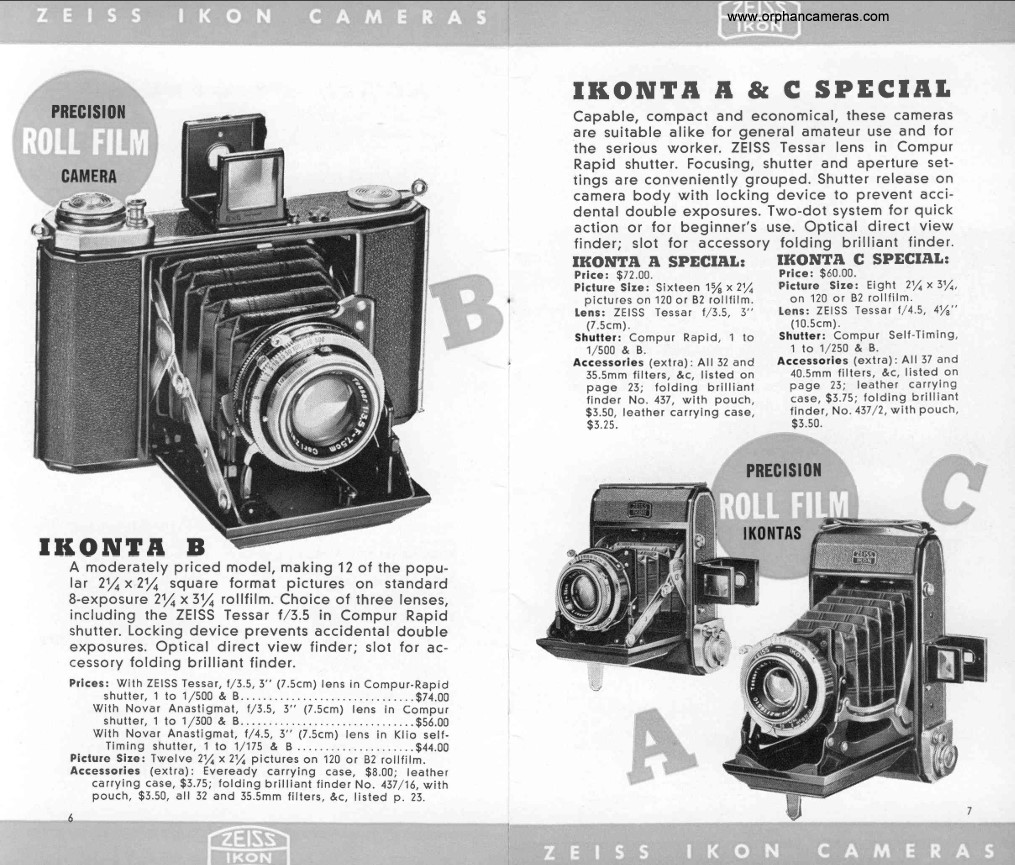 Zeiss Ikon Ikonta A 521 Brochure
Zeiss Ikon Ikonta A 521 Brochure
Try searching for details of this camera, found a brochure that shows details of this IKONTA camera model, produced in 3 sizes, all using 120 or B2 film rolls with a width of 6 cm., length according to the size of the camera, according to the model produced. Looking at the details, IKONTA A (which is this one) is the smallest, can take pictures size 1 5/8 x 2 1/4 inches, comes with Zeiss Tessar lens f/3.5 7.5cm., Compur Rapid shutter, shutter speed 1 - 1/500 seconds, and B (Blub) mode. The selling price was $72.00 in 1938, equivalent to about $1,611.90 today (2024), which is about 55,500.00 baht.
The production line of this camera model was between 1938 - 1954. It is a Medium Format camera using 120 roll film that is still in use and available to buy today. The camera has a registration number (Serial No.) G31531. I tried checking the details at Zeiss Ikon serial numbers and found that this is a camera from the first year of production of this camera model, which is 1938, before World War II (Prewar).
 Zeiss Ikon Ikonta A 521 Body Serial No. G31531
Zeiss Ikon Ikonta A 521 Body Serial No. G31531
Carl Zeiss Jena Tessar 3.5 f=7.5cm lens, registration number No.2184157, check at Carl Zeiss serial numbers, was also produced in 1937, before the war.
 Zeiss Tessar f/3.5 7.5cm. Compur Rapid
Zeiss Tessar f/3.5 7.5cm. Compur Rapid
Let's take a look at the camera details and usage.

Zeiss Ikon Ikonta A 521 Front
The front of the camera, starting from the top, is a silver round button on the right of the camera. Press it to open the viewfinder and front lens panel. Next is the front and back viewfinders, folded together. The round button with a slightly higher stem is the shutter release button. If we hold the camera to take a picture, the shutter release button is on the left. The large round button has a folding ring, lift it up to rotate the film advance dial, inside the camera, the lens board has a silver metal plate that opens out into a tripod for setting the camera on a flat surface, such as a table, vertically.

Zeiss Ikon Ikonta A 521 Back
On the back, there are 2 round holes with a sliding cover. Inside, there is clear red plastic for viewing the number of photos on the back of the film, this camera does not have a button for sliding the cover. It may have fallen off several times. When closing, you have to find a sharp object to poke into the hole and slide the cover to prevent light from entering. The hole on top that is normally closed, looking at other models, it does not have it. I guess it is a hole for viewing the number of photos for photos size 6x6 cm., it cannot be used with this camera, so it is closed and not used.

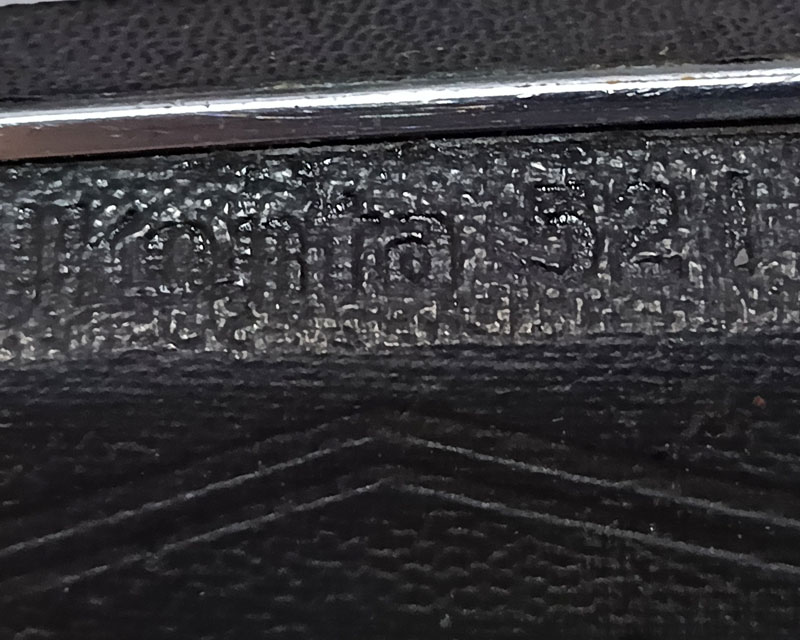

The leather stamp on the body of this camera, on the front, there is a small Zeiss Ikon logo.
On the back, the model name of the Ikonta 521 camera has a Zeiss Ikon logo in the middle. On the other side is the Series Number.

Zeiss Ikon Ikonta A 521 Open
Activation: Press the silver round button on the right side of the camera to open the top viewfinder and front lens board.

ช่องมองภาพด้านบน หน้าหลัง ตั้งฉาก และเมื่อกางเลนส์จนสุด จะเห็นโลโก้ Zeiss Ikon



Camera setup images, left, right and front of the camera
When the lens and viewfinder are unfolded, open the front tripod under the lens cover, and it can be set on a table or flat surface. On the right side of the camera, there are upper and lower round plates for holding the film roll spool and holes for the tripod plate. This camera has a 3/8-inch screw hole. If you want to use it with the current tripod plate, you need to find a converter to 1/4 inch.


Lens set details
Lens and Usage
On the top, there are aperture values f/3.5 - f/22. Turn the innermost dial to adjust the aperture value.
Shutter trigger. Push it to the left (when the lens is facing out) to raise the shutter trigger before pressing the shutter release button on top of the camera.
Threaded hole for inserting the shutter release cable.
Ring for adjusting the shutter speed value by turning the shutter value 1 - 500 (1/500 seconds) and the desired B to align with the white line on the black iron plate on top of the lens.
The outermost ring for adjusting the focus distance has values in meters from 1.2 meters to infinity.
On the bottom right of the lens is the shutter trigger that connects to the shutter button on the camera.

Zeiss Ikon Ikonta A 521 Double Exposure Prevention
On the top, near the film advance dial, there is a mechanism to prevent repeated shooting. There is a small hole to indicate the film advance. When a picture is taken, it will be displayed in white. The shutter button is locked and cannot be pressed to take a picture. The film advance dial must be rotated to the next picture. The small circle will be displayed in red, indicating that it is ready to take another picture and the shutter button can be pressed.

Zeiss Ikon Ikonta A 521 Open Back Cover
The rear film compartment is a cover with a lock. Open the cover by pulling the latch on the right side of the camera to release the rear cover.

Zeiss Ikon Ikonta A 521 Open Back Cover Open
Once unlocked, open the back cover to reveal the film slots, with the left side for empty film spools and the right side for new rolls of film.
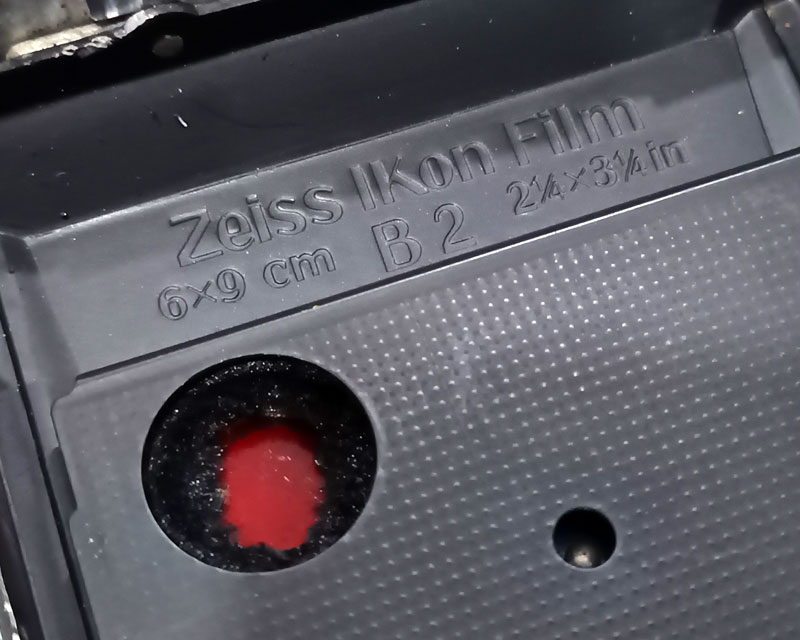

Inside the back cover, there are details of the film that will be used with this camera.
It seems that at that time, Zeiss Ikon produced its own film, so the film name was specified.
Normally, in that era, the camera manufacturers tried to get users to buy their own film to use as well, for various benefits, so they specified it like this.

Insert the film core by prying open the round buttons on the bottom of each side. Then close the back cover and press the back cover lock button tightly. Then you are ready to take pictures.



When closing the back cover, you must also cover the transparent red round cover. However, this camera is difficult to open and close because there is no slider for opening and closing the cover. So I left it open and covered it with black tape to block out light. I only opened it when I wanted to advance the film to see the numbers.







Comments powered by CComment