Produced in 1937 and ended in 1948, this camera is the second model. This camera has a plain black leather front plate, different from the first model that designed with Art Deco lines on the front. The suffix of various Kodak cameras at that time, Six-16, meant that the camera used 616 roll film that had been reduced in size from 116 roll film but had the same size of film. Because the 616 roll film of the Six-16 Model was larger than the 620 roll film of the Six-20 Model, the camera was also larger. But in exchange, it produced larger photos. In that era, Contact Print was popular, which printed photos directly from the film, resulting in larger photos. It used the same film and could take 8 photos sized 2 1/2 x 4 1/4 inches. The price of this camera in 1937 was $9.00 each, which is $197.29 today. If converted to Thai baht, it would be approximately 6,850 baht.
The 616 film used with this camera is no longer available, but some people have made add-ons to modify it to use with the 120 film that we use today. This will give you a picture with the same width but reduced height, similar to a panorama. You can take 6 pictures, or maybe add another 7 pictures at the end. ...
This camera is a foldable camera that is designed differently from the general folding camera. I wanted to try this camera because the folding appearance of the camera looks strange. I am not interested in the quality of the camera and the resulting images. The camera lens has a little trick. It can adjust the focus distance in 2 levels: 5-10 feet and 10 feet to infinity. There are 2 shutter types to choose from: 1/50 second shutter speed and T, which is Time, according to the desired time. There are 3 aperture options: f/11, f/16, and f/22. Both the shutter value and the aperture value can be adjusted by pulling the metal plate next to the lens panel. In addition, the vertical and horizontal viewfinders and the shutter are also next to the lens panel. The camera body is for loading film only with a cover on the back.
Let's take a look at the details of the different parts, how the camera works, and sample photos taken with this camera.

The front of the Kodak Jiffy Six-16 Series II camera before opening the lens panel.
The front camera consists of:
In the middle is a Twindar lens that can be rotated to adjust the focus distance.
Two small square mirrors to reflect the image to the Viewfinder to see the image to be taken.
A round dial on top to force the film roll to be advanced.A small silver button to press to open the lens lock latch for use.

Back of the Kodak Jiffy Six-16 Series II
The back is a flip cover. Inside is for storing film. There is a red transparent round box for viewing the number of shots. There is a sliding cover to prevent light from entering.
The bottom of the camera is smooth. This camera does not have a slot for a tripod, both vertically and horizontally, but there is a plate to help set the camera on a tabletop.

Top of the Kodak Jiffy Six-16 Series II
On top, there is a small silver button. Press to release the front lens panel to use the camera.
The round dial rotates to move the film roll inside.
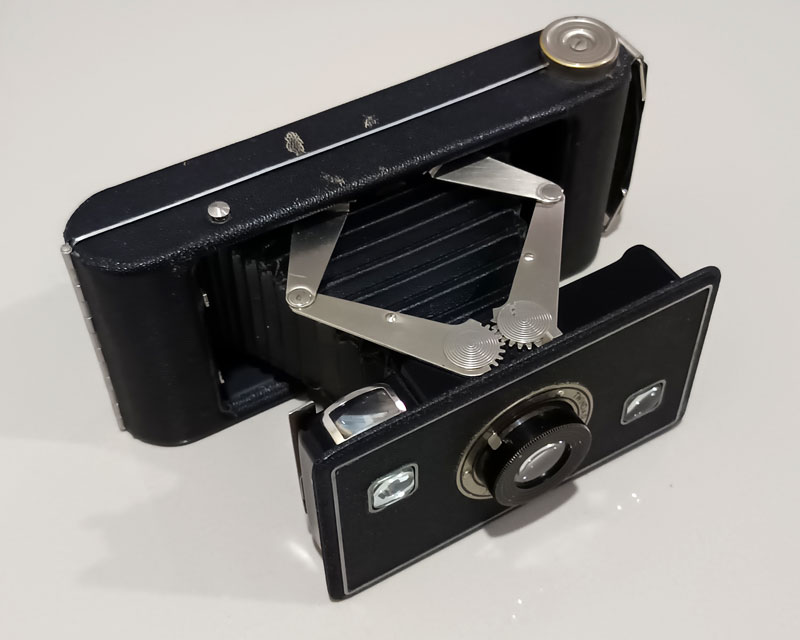
Press the small silver button to unlock the front panel, it will pop out. Pull it out all the way and it is ready to use.


Kodak Jiffy Six-16 Series II camera when placed vertically, right and left sides.


Behind the lens panel, there is a hidden camera stand. Flip it up and it becomes a stand for vertical camera use.


Rotate the camera plate to the other side for horizontal camera orientation.



Front Lens Panel
Front Lens Panel The TWINDAR LENS is in the middle and can be rotated to change the focus distance. Look at the white dot on the front of the lens.
When you rotate it to the left, it will focus at a distance of 5-10 feet.
When you rotate it to the right, it will focus at a distance of 10 feet or more.
The square boxes on the top and bottom are for reflecting the image you want to take to the rear Viewfinder.

Turn the camera to the left behind the lens panel. There is a pull-out plate to change the aperture value.



The aperture adjustment is not good at all. It will be f/11 when pulled to the first moment, then it will be f/16 when pulled to the end, then it will be f/22. Some models only have f/11 and f/16.

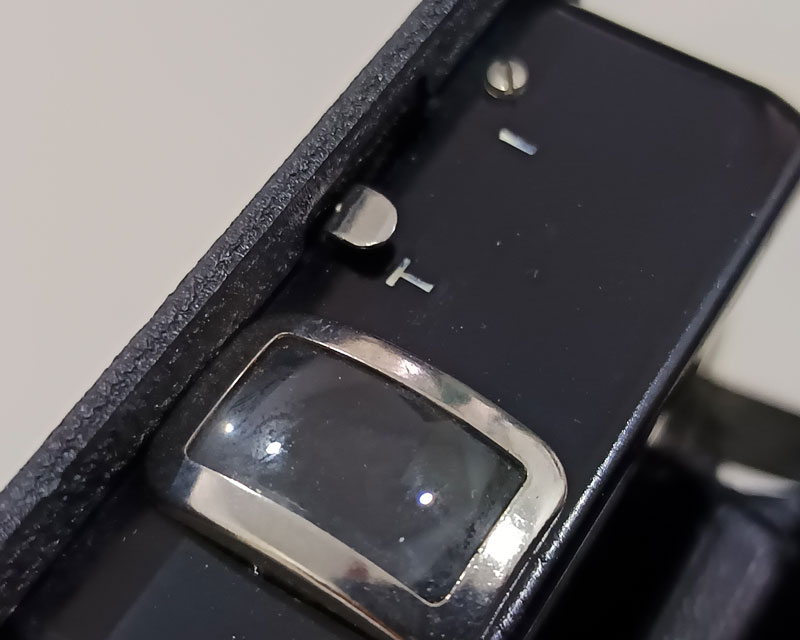
On top of the lens panel, there is a Viewfinder for viewing vertical images and a switch for adjusting the shutter speed.
Adjust to I mode, which means Instant, approximately 1/50 seconds.
Adjust to T mode, which means Time, according to the time we want.

The shutter release is located on the right rear side of the lens panel when the lens is facing out.
T mode:
Press once to open the shutter and return to its original position.
Press once more to close the shutter at the desired time.
I mode:
Press once to release the shutter and return to its original position, ready for the next shutter release.

The back of the camera is a cover that can be opened to load a 116 roll of film.
On top is a handle and a switch panel to lock the back cover.
Next to the right is a rotating dial to advance the film roll.
At the bottom is a transparent red round cover to see the sequence of photos to be taken.


The leather handle on the top and the back plate lock switch panel have details of the camera. Slide in the direction of the arrow to lock or open the back plate.
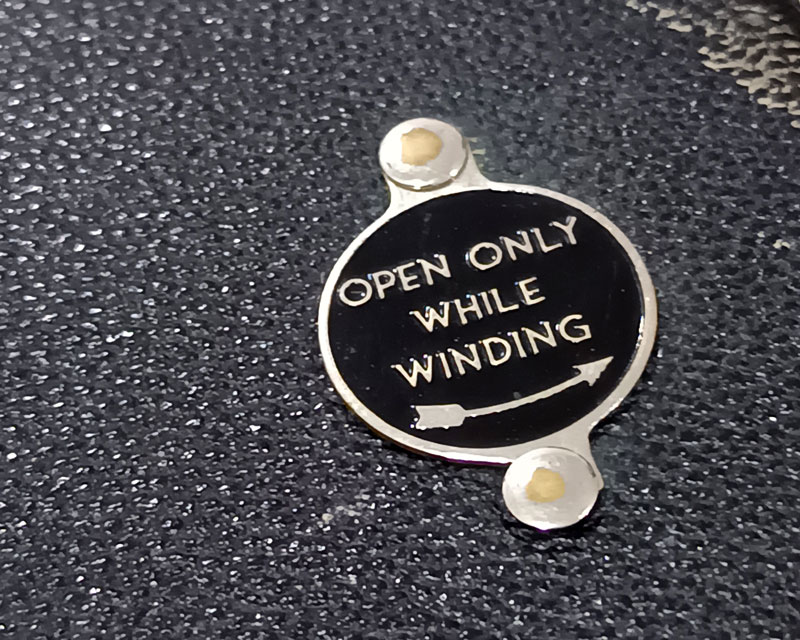

The red transparent round cover on the back is opened when you want to advance the film and view the numbers. Always keep it closed to prevent light from entering the film.


Rotate and pull the film release dial and slide the back plate lock switch to open the camera's rear plate.

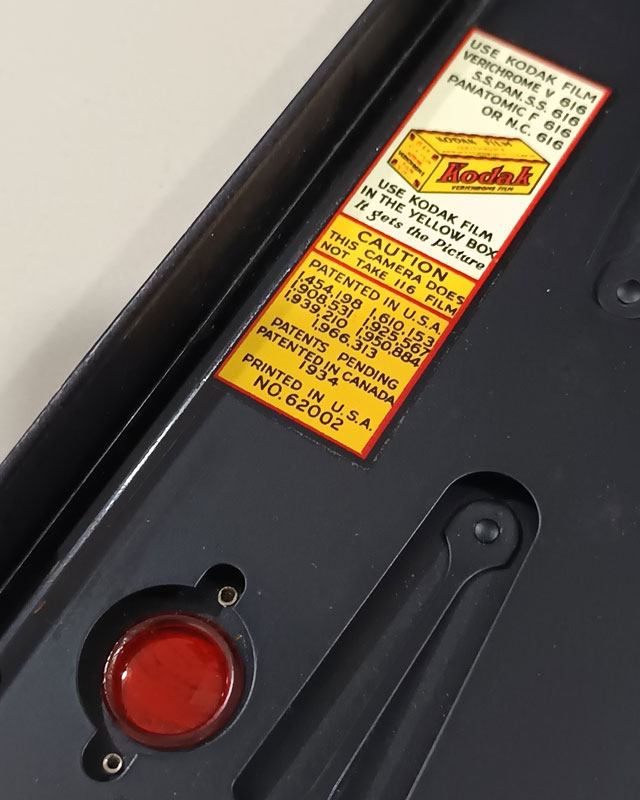
Open the back of the camera and you will see the film slot and a sticker clearly indicating the film that can be used with this camera. This camera uses 616 film, which is currently no longer produced and sold.
However, you can buy an adapter or converter that allows you to use 120 film rolls that are currently available. In the picture, a 120 film spool and an orange adapter convert to use 120 film in a camera that uses 616 film.


When the film is loaded into the camera, turn the film dial and press it to advance the film.
Close the rear cover, lock the switch above under the handle, turn the dial to advance the film and it is ready to take a picture.

The number of film counts on the back of the camera is different from cameras that use 120 roll film in general because the length of the picture is longer. I tested and measured the rotation distance and got the following rough value. Let's try it. You may adjust it later if it is not as desired.
The first picture, rotate to find number 2 and rotate it again until you find the first black dot.
The second picture, rotate to find number 4 and rotate it again until you find the fourth black dot.
The third picture, rotate to find number 7 and rotate it again until you find the first black dot.
The fourth picture, rotate to find number 9 and rotate it again until you find the fourth black dot.
The fifth picture, rotate to find number 12 and rotate it again until you find the first black dot.
The sixth picture, rotate to find number 14 and rotate it again until you find the fourth black dot.
The seventh picture (extra) rotates 2 rounds and adds another 1/4 round approximately so that it is not full frame.
 1 December 2024
1 December 2024
Kodak Jiffy Six-16
Lucky SHD100
Paradinol 1:100 20C 30:00m
Epson V600 : Photoshop
Example of the picture taken with this camera, 6 pictures were taken
Kodak Jiffy Six-16 II No.006





Comments powered by CComment