 Kodak Six-20 Brownie US Model Sample Photo
Kodak Six-20 Brownie US Model Sample Photo
Kodak Six-20 Brownie US Model This is a box camera produced in 1933 - 1941. The front cover is designed with a beautiful Art Deco pattern, which was popular at that time. It uses 620 film produced by Kodak for some reason, but other camera manufacturers did not produce cameras that used 620 film, so it became unpopular and was discontinued in 1995. The film itself is the same size as the 120 film used today, but the film spool and the spool edge plate of the 620 are smaller. The resulting pictures are approximately 21/4 x 3 1/4 inches or 6x9 cm, 8 pictures. ...
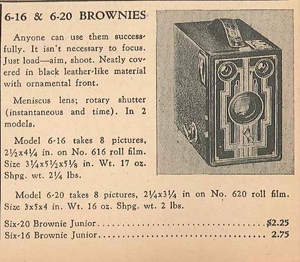 The price of a camera in about 1933 was a Kodak Six-20 Brownie camera for $2.25, which is $54.63 today. In Thai money, that would be around 1,892 baht. It was considered a very cheap camera. And you have to accept that the quality of the camera is in line with the price. In that era, most people were happy just to press the shutter and have a picture taken. It was a good way to start taking photos, better than an expensive camera with many adjustment mechanisms, but taking pictures without understanding them and not getting any pictures to show.
The price of a camera in about 1933 was a Kodak Six-20 Brownie camera for $2.25, which is $54.63 today. In Thai money, that would be around 1,892 baht. It was considered a very cheap camera. And you have to accept that the quality of the camera is in line with the price. In that era, most people were happy just to press the shutter and have a picture taken. It was a good way to start taking photos, better than an expensive camera with many adjustment mechanisms, but taking pictures without understanding them and not getting any pictures to show.
The special feature of the Kodak Six-20 Brownie US Model camera is that it has an additional lens for focusing on objects closer than previous models. Normally, the focus distance of a box camera is 10 feet or more. There is a special function for focusing on objects at a distance of 5-10 feet by moving the lever under the lens. This lever has a spring inside. It must be pressed and held at a distance of 5-10 feet while releasing the shutter. When the focus lever is released, it will return to the original distance of 10 feet. The other operating systems are similar to other box camera models.
Camera features and usage Kodak Six-20 Brownie US Model


The front is designed in Art Deco style and the back has a transparent red circle for viewing the film number.

On top, there is a handle stamped with SIX-20 BROWNIE.

The button on the front handle is lifted up to open the camera to load film.
On the top of the camera are:
A grip button that can be lifted to open the camera to load film.
A pull-up dial to change the aperture to 2 levels: f11 and f16 (approximately).
The far right is the viewfinder for portrait shots.

Right side of the camera
The right side of the camera consists of Viewfinder for horizontal. (this camera tilts when looking at the image)
Push lever to switch shutter speed between 1/50 seconds (approximately) and Time.
Shutter release
Next to the back is the film roll rotation button to advance the film sequence and rotate and pull out with the button on the top handle to open the camera to insert the film roll.

Front of the camera
Front of the camera, the small round hole on top is for receiving the reflection to the viewfinder to view the vertical and horizontal images.
The large round hole is the lens that receives the image through the light receiving channel, sending the image to the film behind.
The button below is for sliding to adjust the focus distance.
Normally, it is at BE YOND 10 FEET. Slide it to the left (according to the arrow) to change the focus lens to 5 TO 10 FEET.

Pull-out plate to change the system to T mode .
The shutter release is a 'flip-flop' shutter. Push it up and down.
For a shutter speed of 1/50th of a second, push it up to release the shutter once. Push it down to release the shutter once more.
In T mode, push it up or down once to open the aperture. Push it again in the opposite direction to close the shutter curtain at the desired time.

The top steel plate is pulled up to adjust the aperture.


Aperture f11 and f16
The steel plate for changing the aperture. When pressed down to the lowest point, it will be at the normal aperture, which is f11.
When held and pulled up, the aperture will change to f16.


To insert film, first rotate the film control shaft and pull it out, then pull the button on the top of the handle to remove the case from the front panel.

Pull the front panel assembly out of the camera.

Film holder is attached to the front panel.
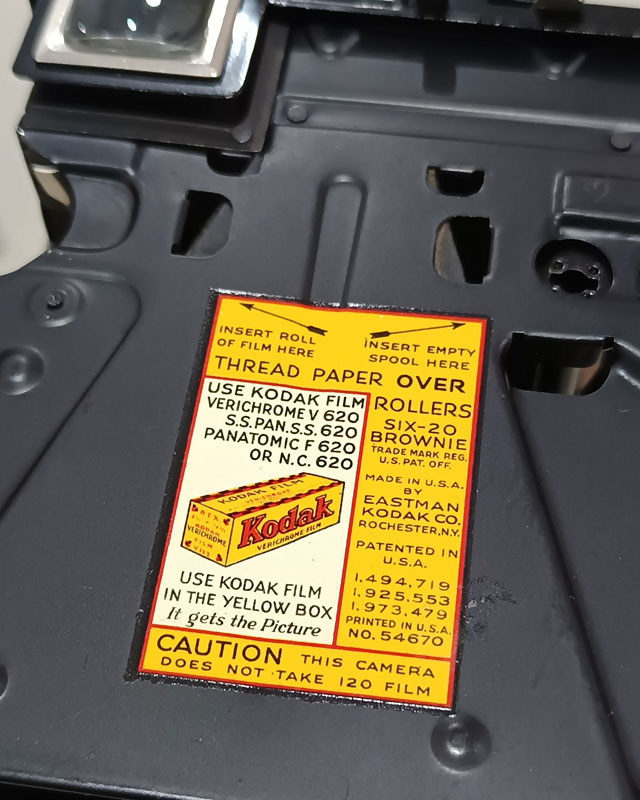
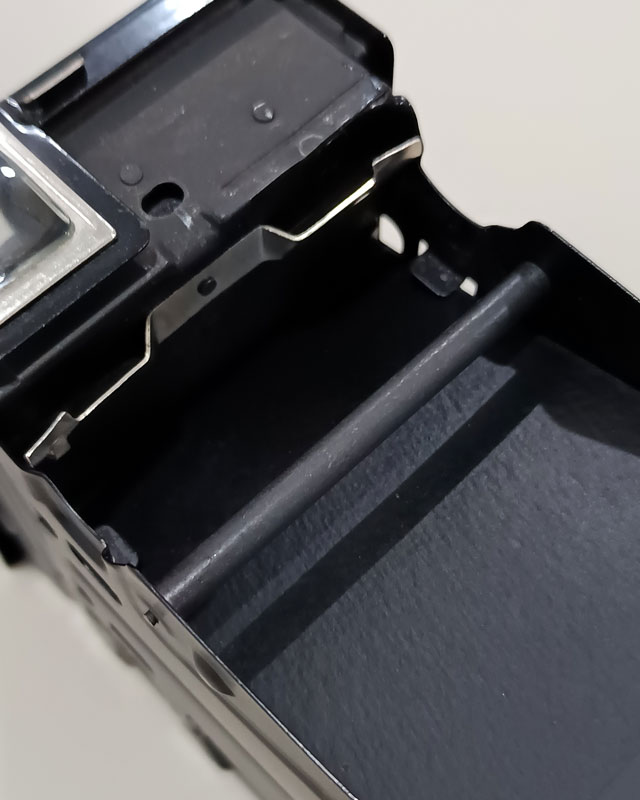

On the side of the film slot, there are details on how to insert the film, the type of film to use, and finally, it says that it cannot be used with 120 film.
On the top is the slot for inserting a new roll of 620 film.
On the bottom is for inserting the 620 film spool to receive new film.
With the film loaded, place this front panel assembly back into the body, pressing it firmly in place. Screw the film regulator onto the bottom film spool, look at the clear red circle on the back, and screw it until you see the number 1. You are ready to take your first shot. To ensure that no light leaks into the red circle, cover it with black masking tape to prevent light from entering. Only open it when advancing the film, and if possible, only open it in low light or indoors.
This camera, I tried taking pictures, the first roll, found that no part of the picture was clear enough to be acceptable, most of it was blurry. The lens adjustment button to change the distance to 5-10 feet did not help anything.
 Sample images from a Kodak Six-20 Brownie US Model camera, with the front of the lens rotated to a distance of 5-10 feet.
Sample images from a Kodak Six-20 Brownie US Model camera, with the front of the lens rotated to a distance of 5-10 feet.
 Sample photos from a Kodak Six-20 Brownie US Model camera taken from a distance of more than 10 feet with a normal lens.
Sample photos from a Kodak Six-20 Brownie US Model camera taken from a distance of more than 10 feet with a normal lens.



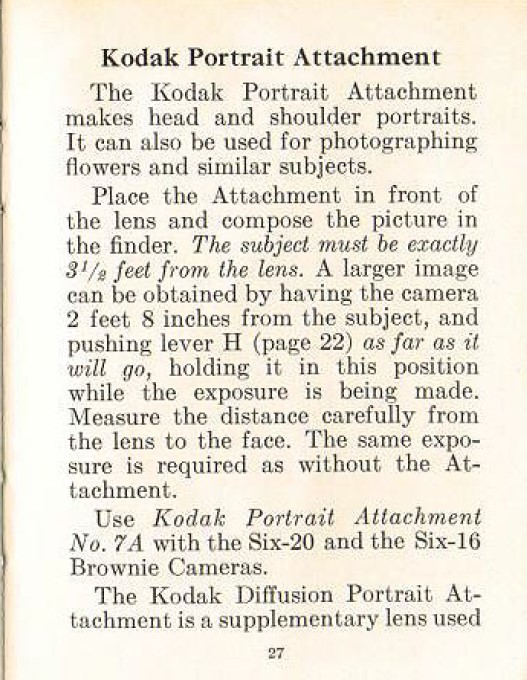 I once read in the manual of this camera that if you want to take close-up photos, such as Close-Up, there is a lens filter to help or bring the camera closer to the object called Kodak No.7A Portrait Attachment Filter. I tried buying it and using it. It turned out that when the filter was attached, the photos were much sharper. Although they were not as sharp as current lenses, with the condition of the lens and the price, I was happy with this. Finally, I will show you a sample comparison between not using the filter and using No.7A for your consideration.
I once read in the manual of this camera that if you want to take close-up photos, such as Close-Up, there is a lens filter to help or bring the camera closer to the object called Kodak No.7A Portrait Attachment Filter. I tried buying it and using it. It turned out that when the filter was attached, the photos were much sharper. Although they were not as sharp as current lenses, with the condition of the lens and the price, I was happy with this. Finally, I will show you a sample comparison between not using the filter and using No.7A for your consideration.

 Top photo, normal shot. Bottom photo, using No.7A filter
Top photo, normal shot. Bottom photo, using No.7A filter

 Top photo, normal shot. Bottom photo, using No.7A filter
Top photo, normal shot. Bottom photo, using No.7A filter
Finally, a slightly enlarged picture for a clearer comparison.

 Top photo, normal shot. Bottom photo, using No.7A filter
Top photo, normal shot. Bottom photo, using No.7A filter
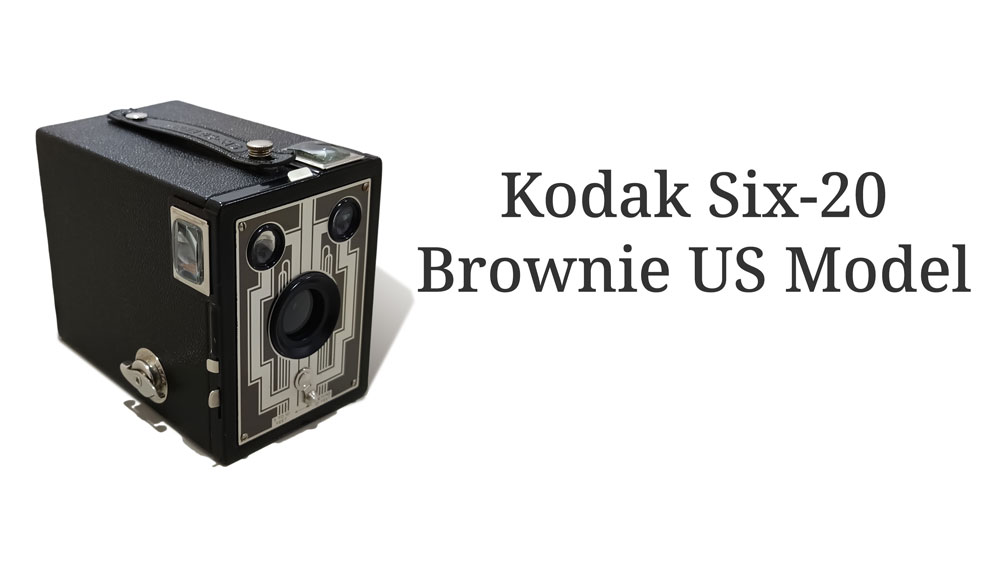



Comments powered by CComment