The Box Tengor camera was originally a box camera produced by GOERZ KAMERAS, which later merged with Zeiss Ikon in 1926 and continued to produce the Box Tengor camera under the name Zeiss Ikon Box Tengor 54. It was available in several sizes, the most popular being the 54/2, which used 120 roll film and took pictures of 6x9 cm. The appearance and functions were continually improved from 1938 until production ceased during World War II.

After the war ended, around 1951, production and improvements began. This is the 56/2 model seen here, which is the last model of box cameras. Production ended in 1956. Box Tengor used 120 roll film, took 8 6x9 cm photos. It changed from an all-black box camera to a design trick with a silver border on the front. It used a good quality lens, could adjust the focus distance in 3 levels, adjusted the aperture in 3 ways, and had a slot for flash sync. It could be said that it was the most complete box camera of that era. It was even called the King of Box Cameras.
Let's take a look at the design and functions of this camera.


The camera body is strong and beautiful, covered with black leatherette. It is designed with a silver edge around the camera and has round and curved lines around the lens, as shown in the picture.
On the front, there are two small round windows on the left and right. There are lenses for receiving images to send images to the vertical and horizontal viewfinders. The upper part in the middle is for adjusting the focus distance. The middle round is the camera lens. And the lower part is for adjusting the aperture value.
On the top, there is a leather camera handle and a vertical viewfinder.
On the right side of the camera, there is a film advance dial, a horizontal viewfinder, a rear box lock button, a shutter trigger with a lock button, and at the bottom is a screw hole for the shutter release.
On the left side of the camera, at the top, there is a switch for adjusting the shutter speed mode between T and M. Below that, there is a slot for connecting the flash sync cable.
On the back, at the bottom left, there is a transparent red circle for viewing the number of shots on the back of the film roll. There is a cover to prevent light from entering the film.

Full front view

Two small round windows on the left and right for sending images to the vertical and horizontal viewfinders. There is a shaft for adjusting the focus distance according to the specified numbers, from the right 1-2 meters, the middle 2-8 meters, and the left 8-infinity and there is a Zeiss Ikon logo.

GOERZ FRONTAR-ACHROMAT 1:9 fixed lens, 100 mm, fairly good quality.

Below, the camera name BOX-TENGOR and the aperture adjustment axis are printed on it, from right f9, middle f11 and left f16.

On the top of the camera is a camera handle and a vertical viewfinder. On the left is a small rectangle that warns you when the film is ready to be taken.


If the small rectangular box is white, it means a picture has been taken. When the film is advanced to the next picture, it will be red, indicating that it is ready to take another picture.

On the bottom, there is a threaded hole for a tripod plate, 1/4 inch thread.


The left shutter release has a switch to lock the shutter trigger, preventing accidental release of the shutter. Red means caution, the shutter can be released. White means safe, the shutter is locked. Below that is a threaded hole for the shutter release cable.

Up and down slider to adjust shutter release mode
T(Time) is a shooting mode where the shutter is held down, the shutter will remain open and when released, the shutter will close at the desired time.
M is a normal shutter release. Generally, from what I have read, the shutter speed is not very accurate. According to the manual, it should be around 1/30 seconds.



To load film, pull out the camera lock button and the rear case can be removed.


Top film slot for inserting empty film spool to rotate film and take pictures using the film rotation button.

Film slot underneath for new rolls of film

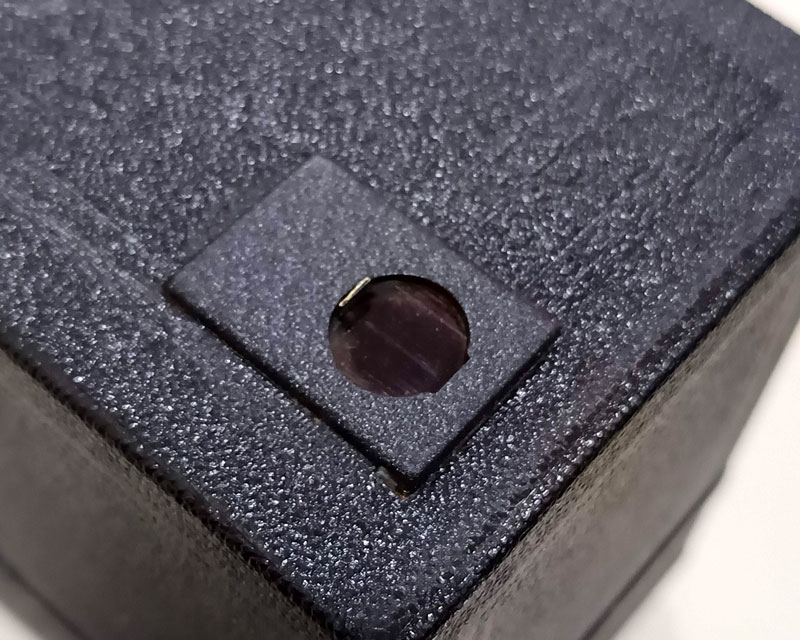
When the film is loaded, pull the film to the empty film spool on top and turn it until you see the word START, then put the back box back in its original place and press the lock button to lock the back box as before.
Turn the film by looking at the red circle on the back until you see the number 1, which means it is ready to take the first picture, and slide the film viewfinder cover to prevent light from entering.
When the picture is taken, the warning box on top will be white, then you must turn the film to the next picture, the box will be red and ready to take more pictures.
Sample photos from the Zeiss Ikon Box Tengor 56/2 camera.
Sample Photo 002
Wat Pho, Bangkok, Thailand
Zeiss Ikon Box Tengor 56/2 : FomaPan 100 : Pyrocat HD
Sample Photo 003
Wat Pho, Bangkok, Thailand
Zeiss Ikon Box Tengor 56/2 : Kodak T-Max 100 : Pyrocat HD
Sample Photo 004
Wat Pho, Bangkok, Thailand
Zeiss Ikon Box Tengor 56/2 : Kodak T-Max 100 : Pyrocat HD






Comments powered by CComment